BIM Coordinators often face the challenge of manually uploading Revit files to the server. Unfortunately, the Revit server doesn’t support a simple drag-and-drop feature, meaning each file must be uploaded individually. This process is time-consuming and increases the risk of errors, especially when handling large volumes of data from contractors or updating local and server copies.
We’ve developed a simple and efficient solution for managing Revit files on the server. Our software automates the upload and download process, significantly simplifying the workload for BIM coordinators and project teams.
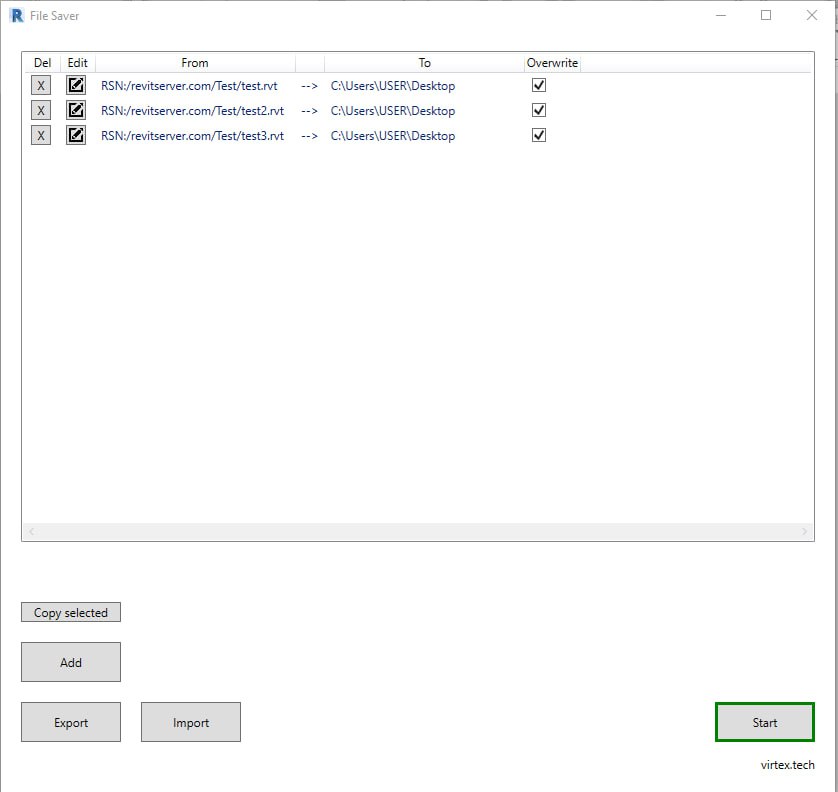
How It Works:
Once the program is launched, users have access to an intuitive interface with key features: adding files and starting the process. Here are three typical use cases:
1. Uploading contractor files to the Revit server:
After receiving Revit files from subcontractors, simply click “Add,” select the files, and specify the upload path on the server. The program creates a file list for copying and automatically performs the upload.
2. Downloading files from the server for contractors:
If you need to download files from the Revit Server to send to contractors, the program allows you to select the required files and folders, specify a save path, and initiate copying with a single click of the “Start” button. This saves time and ensures accurate data transfer.
3. Regularly updating files on your computer and server:
To synchronize data between local machines and the server, the program supports copy scenarios. You can configure and save a scenario in XML format and then use it for automatic file updates.
Unified Solution:
When you launch the program, an interface opens where you immediately see a field to add selected files and buttons labeled "Add" and "Start."
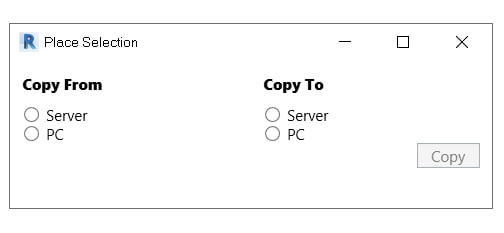
To manage files on both computers and servers, click the "Add" button, then select the source and destination for copying files.
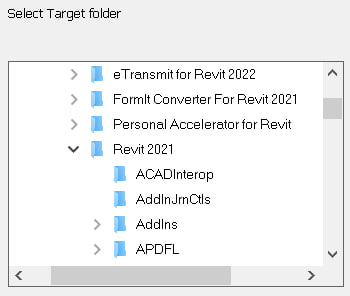
You’ll then see an interface where you choose the necessary files and folders. The program displays the list of paths for copying.
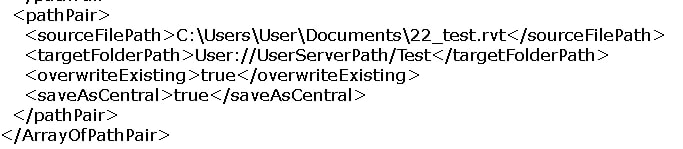
You can edit these path pairs and save the file copying scenario in XML format. This can be reused to copy or download the same files later.
Key Benefits:
- Simplifies and speeds up working with Revit files, eliminating the need for manual uploads.
- Easily configure copying paths and save scenarios for reuse.
- Minimizes errors when handling large volumes of data.
VirTex free plugin automates routine operations and boosts productivity for teams working with Revit Server. The plugin helps streamline BIM processes and improve coordination between project participants.
Get the plugin for free!
To receive this plugin, submit an application on our website or call. Experience how automation can transform your workflow today!